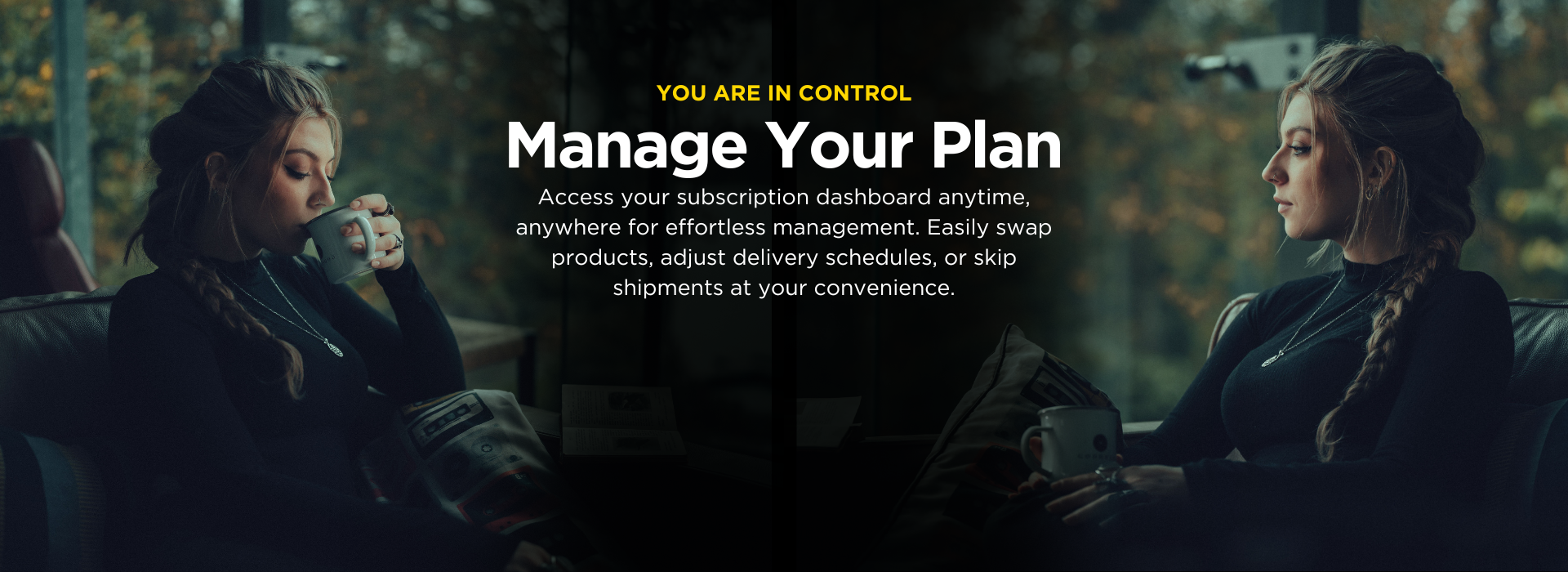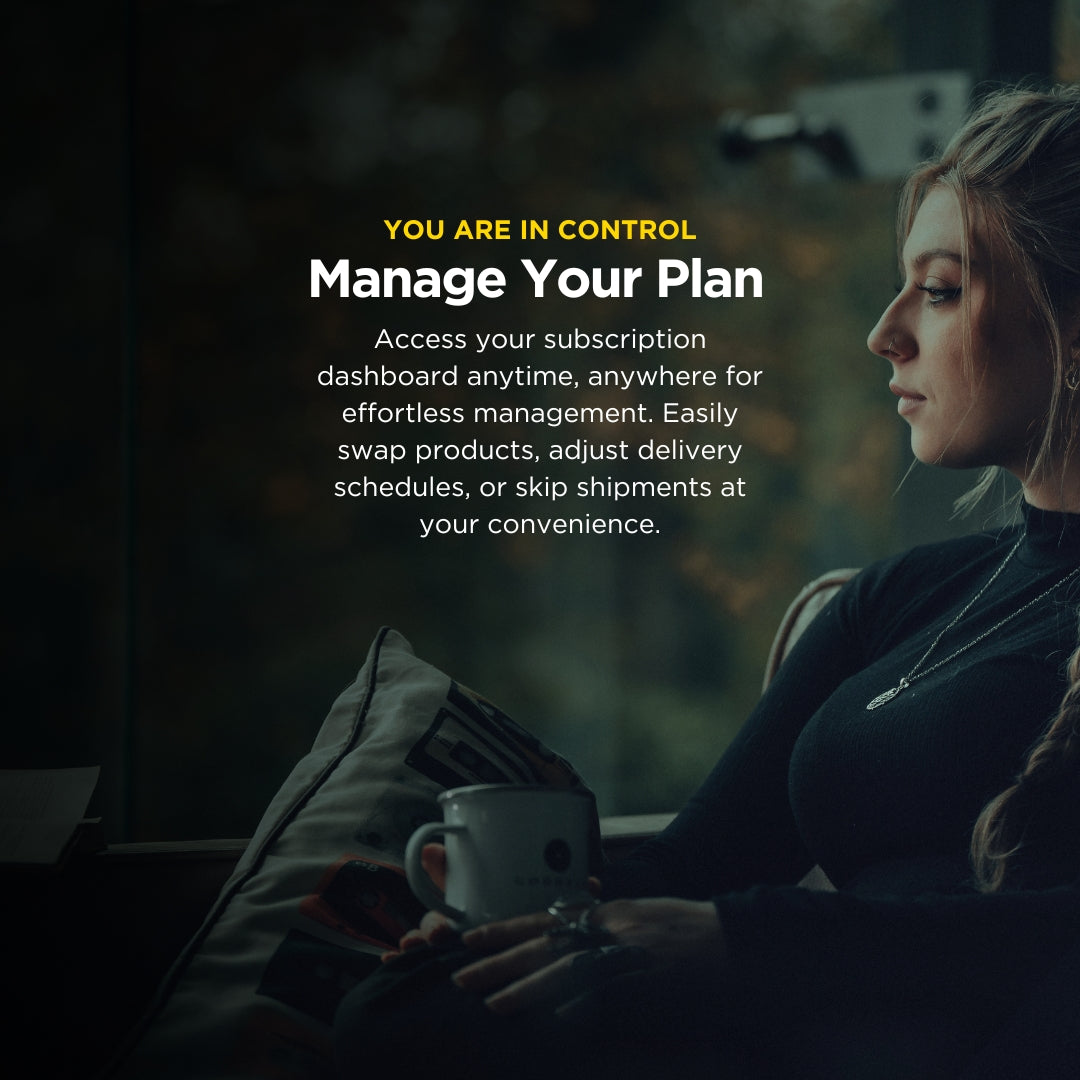Top Picks:
Customer-Favorite Pre-Curated Subscription Boxes
-
Best Seller Box
Regular price £24.97 GBPRegular priceUnit price / per -
Odyssey Box
Regular price £29.97 GBPRegular priceUnit price / per -
Black Label Box
Regular price £31.97 GBPRegular priceUnit price / per -
Coffee Lover Box
Regular price £49.97 GBPRegular priceUnit price / per
1kg Bag Subscription
Unlock 20% off with our 1kg bag subscription—endless specialty coffee, endless possibilities.
-
Tranquillo - Decaf (1kg)
Regular price £28.97 GBPRegular priceUnit price / per -
 Sold out
Sold outTranscend - Whole Beans (1kg)
Regular price £25.97 GBPRegular priceUnit price / per -
Coco Touch - Whole Beans (1kg)
Regular price £25.97 GBPRegular priceUnit price / per -
Amor - Whole Beans (1kg)
Regular price £25.97 GBPRegular priceUnit price / per
Got Queries? We've Got Replies.
Frequently Asked Questions
How do I change the frequency of my subscription?
First, login to your account (Manage My Account) and select 'My Subscriptions.' From there, you will be taken to your subscription dashboard.
Locate the subscription product(s) you wish to update and select 'Edit Frequency' located to the bottom middle of the options at the bottom of your subscription listing. Select 'Edit Frequency'.


How do I change my subscription delivery date?
Can I swap my subscription product for another?
Yes! You can adjust your product selection at any time.
To edit your subscription products you'll first need to login to your account Account Log In and navigate to 'My Subscriptions.' From there, you will be taken to your subscription dashboard.
Locate the subscription product(s) you wish to update and select 'Edit Products'.



How do I pause my subscription?
You can now pause your subscription and reactivate at any time. Pausing means you’ll still have access to all of your subscription perks.
First, login to your GØDHEAD Account and select 'My Subscriptions.' From there, you will be taken to your subscription dashboard.
Locate the subscription you wish to pause and select 'More' located to the far right of the options at the bottom of your subscription listing. Select 'Pause'.


"I drank all the coffee" How do I get my order now?
We get it, it's easily done.
First, login to your GØDHEAD Account and select 'My Subscriptions.' From there, you will be taken to your subscription dashboard.
Locate the subscription product(s) you wish to GET NOW and select "Get Now"